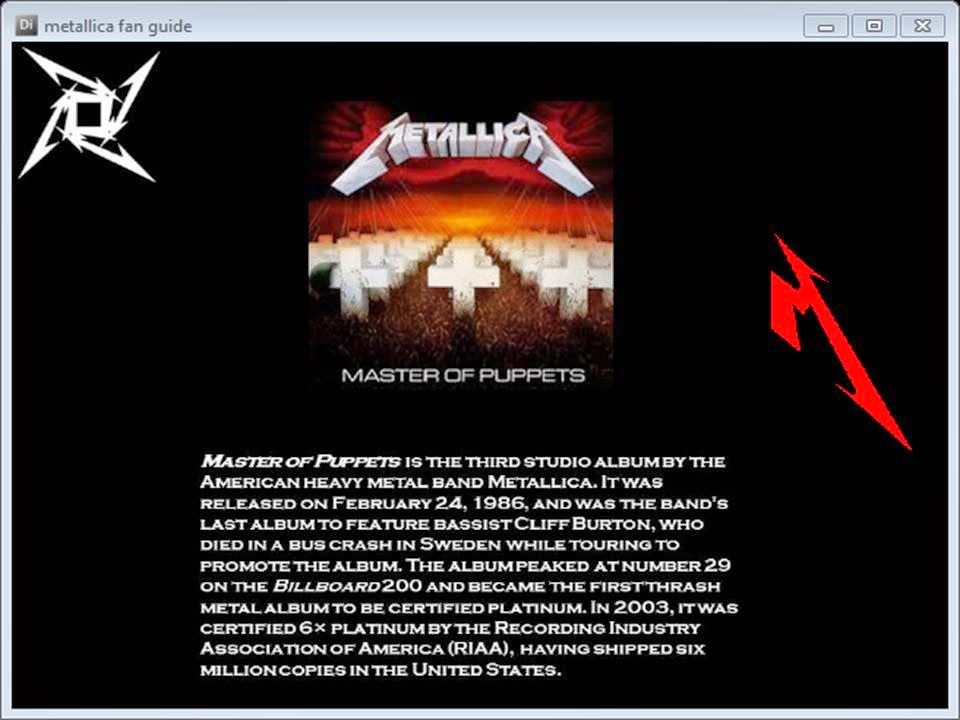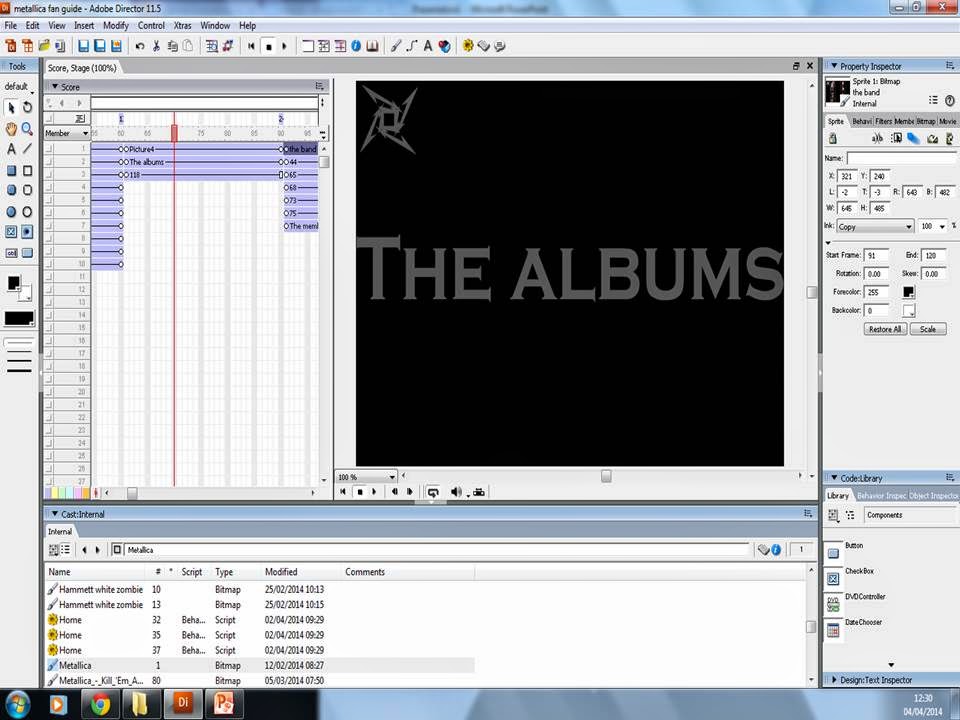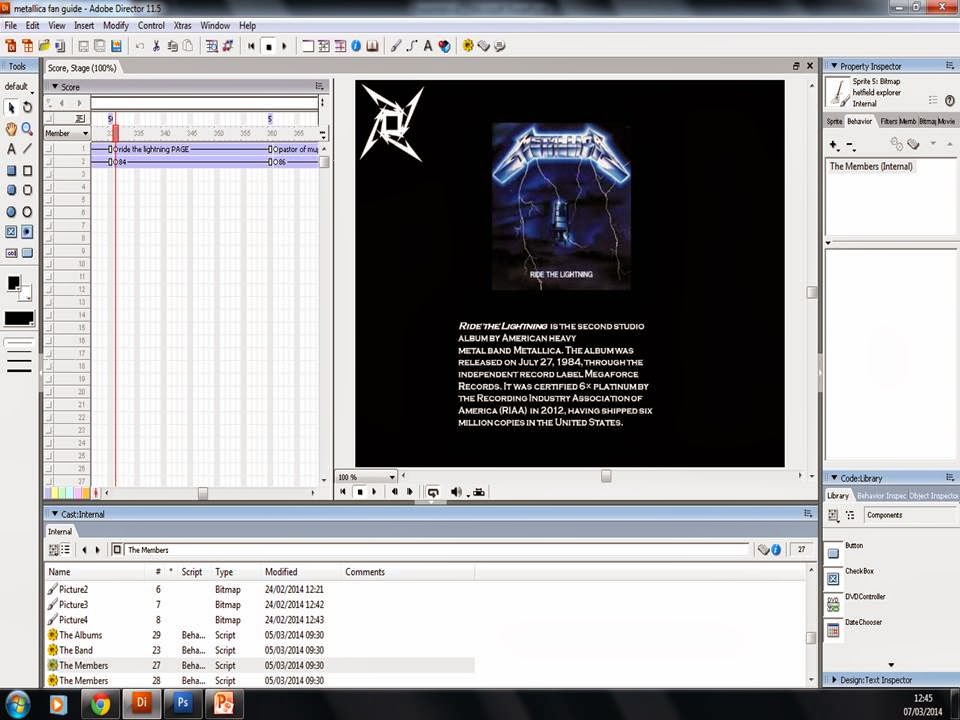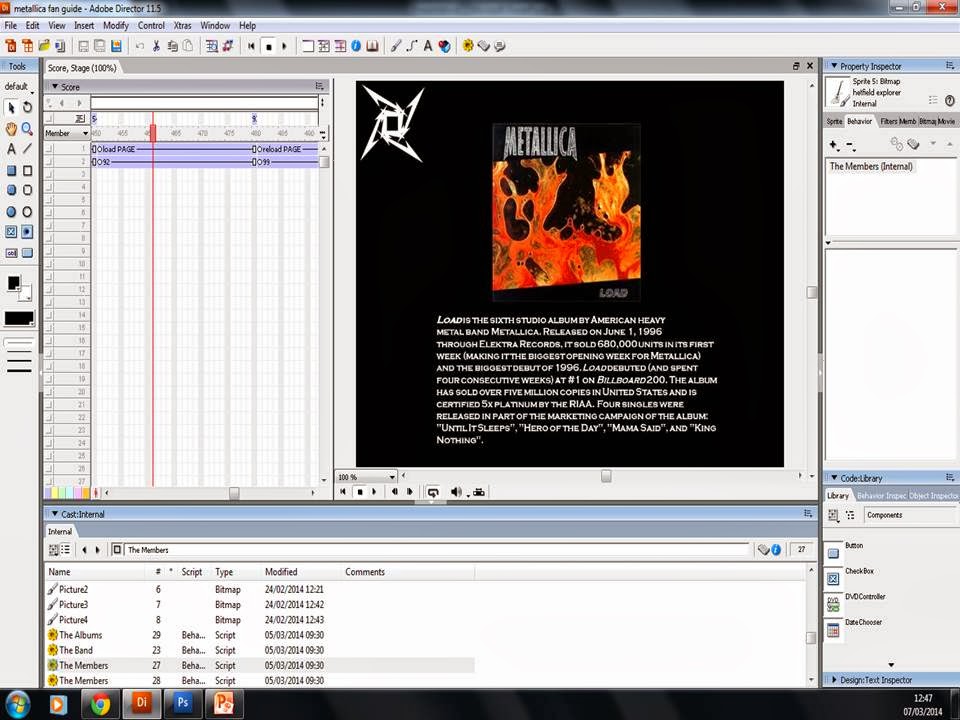Navigation
The navigation for the website was solely done through the use of buttons, these were done by linking the required pages back to the button. This was done on each page for each button, this process was made relatively simple by having the same layout for every page.
HTML Forms
HTML forms were used on the payment and review pages so the user can interact with them to type in reviews and other data. These forms are used by the server to access and use the data put into them.
Hierarchy
Hierarchy is used to separate and show importance of different pieces of text. The position of the text and also the size and font style should show this. Titles should be bigger than sub headings and button links. Also having the correct pages and more important pages linked to their respective buttons.
Tuesday, 17 June 2014
Friday, 13 June 2014
P5
M3
An improvement I have made to the original design is the inclusion of genre buttons. I have included these as identifying the genre purely by picture is not clear enough so by clicking on these buttons they will take you to their respective genres.
Another improvement I have made is to the trailer page. I have added a trailer straight to the page instead of links to trailers. This makes the page more interactive and exciting to use rather than a simple link.
Friday, 23 May 2014
P4
This is the home page, from here you can navigate to the other pages by clicking on the titles of the pages. the home page also shows the most popular movies available on the website.
This is the genre page, from here you can access the multiple genres available to you. To get back to the home page you click on the kingswood film club in the top left.
This is the review page, the text will be replace by a customer review in the final product and the page will also include a star rating.
This is the film trailers page, when you click on the trailer it will take you to the page below which will contain the trailer and a brief description of the movie.
Friday, 16 May 2014
Task 2 p3
Security risks
Hacking
When a computer system is hacked it is normally due to there being a weakness on said system. The 'hacker' then takes advantage of this weakness to gain access to the computer and alter or delete files.
Identity theft
To steal an identity you must have all of the victim's personal information and data. This can be done by creating a false website which requires these details to gain access.
Viruses
These can be found mainly in downloadable files and emails, as the user does not know these contain viruses, they open them and are then infected. They are capable of destroying your computer system or just affecting the speed of the computer.
Firewalls
Firewalls act as your computer's shield against potential threats. You can toggle the access for specific software. Devices such as routers would have hardware firewalls and its own set of firewall rules. Software firewalls should be in place in case a threat makes its way past the first firewall.
Passwords
Passwords are widely used by most websites that require user accounts. The password is needed to access the data and information stored in the account.
SSL
SSL stands for 'secure socket layer'. This encodes the data from the internet on the site's network connection. Any site that uses SSL has a certificate to show users that they are a safe and protected site.
Reasons why Play.com will collect and store your data
Hacking
When a computer system is hacked it is normally due to there being a weakness on said system. The 'hacker' then takes advantage of this weakness to gain access to the computer and alter or delete files.
Identity theft
To steal an identity you must have all of the victim's personal information and data. This can be done by creating a false website which requires these details to gain access.
Viruses
These can be found mainly in downloadable files and emails, as the user does not know these contain viruses, they open them and are then infected. They are capable of destroying your computer system or just affecting the speed of the computer.
Firewalls
Firewalls act as your computer's shield against potential threats. You can toggle the access for specific software. Devices such as routers would have hardware firewalls and its own set of firewall rules. Software firewalls should be in place in case a threat makes its way past the first firewall.
Passwords
Passwords are widely used by most websites that require user accounts. The password is needed to access the data and information stored in the account.
SSL
SSL stands for 'secure socket layer'. This encodes the data from the internet on the site's network connection. Any site that uses SSL has a certificate to show users that they are a safe and protected site.
Reasons why Play.com will collect and store your data
Reasons why Play.com would share and protect your data
Tuesday, 13 May 2014
Task 2 p2
User factors
Download speed
When making a website we must take into account the fact that some users of the website will have a low download speed, this will mean that the images and videos on the page will have trouble loading and could buffer too.
Browser
Certain internet browser do not support various file types that are used in websites, this causes errors when attempting to load the website. Using a more up to date browser will allow the user to use the website to its full extent. Or the case may be where a third party is needed, for example, software like flash player or java script is needed.
Age of equipment
If the age of the equipment you are using is too old, you will not be able to have a good screen resolution and graphics. This would mean that you would not be able to load more recent websites as they are made with a higher resolution and to a greater quality.
Device
Different devices have different resolutions and image quality. These devices can range fro hand held devices like mobile phones to smart TVs and computers. Some websites may not be able to be supported on these devices due to the difference in resolution.
Server factors
Bandwidth
The greater the bandwidth size the greater the amount of data users can download from your website. This would mean that you would have to pay more if you were paying for space on a server.
Hits
The more hits your website has means it has more requests to the server that it runs on. The more people that are on your website, the slower the server will run. Eventually, if there are too many users accessing the server it will crash.
File types
Not every browser is able to load all file types, this can cause issues for the user when accessing your website.
Bitmap
These are images created from hundreds of individual pixels from a wide range of colours. These can provide very detailed images but can take a while to save and load as it is done pixel by pixel. Also when these images are enlarged they can lose quality as it becomes pixelated.
JPEG
These images offer a greater image quality but as the file size decreases through saving perhaps, image quality is lost.
Vector
These images are more simpler than Bitmaps when they are saved as they use lines and shapes instead of thousands of pixels. Vectors are far easier to re-size too as they keep their quality better than other file types.
MP3
These are small audio files most commonly used for music files. Due to them being small and easy to download and transfer, they are quite popular.
AVI
These are video files used mainly throughout windows software, these file types do not take up much memory.
Download speed
When making a website we must take into account the fact that some users of the website will have a low download speed, this will mean that the images and videos on the page will have trouble loading and could buffer too.
Browser
Certain internet browser do not support various file types that are used in websites, this causes errors when attempting to load the website. Using a more up to date browser will allow the user to use the website to its full extent. Or the case may be where a third party is needed, for example, software like flash player or java script is needed.
Age of equipment
If the age of the equipment you are using is too old, you will not be able to have a good screen resolution and graphics. This would mean that you would not be able to load more recent websites as they are made with a higher resolution and to a greater quality.
Device
Different devices have different resolutions and image quality. These devices can range fro hand held devices like mobile phones to smart TVs and computers. Some websites may not be able to be supported on these devices due to the difference in resolution.
Server factors
Bandwidth
The greater the bandwidth size the greater the amount of data users can download from your website. This would mean that you would have to pay more if you were paying for space on a server.
Hits
The more hits your website has means it has more requests to the server that it runs on. The more people that are on your website, the slower the server will run. Eventually, if there are too many users accessing the server it will crash.
File types
Not every browser is able to load all file types, this can cause issues for the user when accessing your website.
Bitmap
These are images created from hundreds of individual pixels from a wide range of colours. These can provide very detailed images but can take a while to save and load as it is done pixel by pixel. Also when these images are enlarged they can lose quality as it becomes pixelated.
JPEG
These images offer a greater image quality but as the file size decreases through saving perhaps, image quality is lost.
Vector
These images are more simpler than Bitmaps when they are saved as they use lines and shapes instead of thousands of pixels. Vectors are far easier to re-size too as they keep their quality better than other file types.
MP3
These are small audio files most commonly used for music files. Due to them being small and easy to download and transfer, they are quite popular.
AVI
These are video files used mainly throughout windows software, these file types do not take up much memory.
Friday, 9 May 2014
Internet structure diagram
Web Architecture
ISP
This stands for internet service provider, this provides internet access and domain registration names. these can be private or open to the community.
World Wide Web
This is also known as WWW. This is a system of hyperlinks that link to the internet which, when clicked, take you to the different webpages. When using a search engine like Google for example, the user can browse these webpages.
Domain Structure
This is where there is a group of computers which are all linked and have to have their accounts and security managed. A log in would be required to access this domain and its servers and receive as well as send data, for example, saving a document to the school network.
Domain Name Registrar
This is a company that lets you legally register your website domain name, this means that no one else can have this other than you. There are dozens of these companies that you can register with.
Web Hosting Services
These are companies that allow you to pay for some space on there servers to put your website on. You will have to pay continuously for the time and space on their server. These companies may also provide internet connectivity and may also maintain the website.
Components
Browsers
Web browsers are networks of information resources on the world wide web. Sources are identified by a URI or a uniform resource identifier, this can be a webpage, image, video or any other form of content that is available on the webpage. A web browser is a program that is created to allow the user easy access to both send and receive information and also view the information.
Web servers
These can be known as both hard and software. The web server provides internet access for the user and also provides content. The content can vary from amazon to youtube to countless other pages. The web pages are delivered using HTTP, HTML documents along with any other content is delivered using this.
Blogs
A blog is where a user can write down and publish anything they see fit, whether it be their opinion on a specific topic or just their day to day activities.
Proxy Server
These are servers which allow access to webpages or other information which could not be access through the use of your normal browser. For example, if Smooth-wall blocked access to youtube, a proxy server could be used to navigate around this problem.
Router
This is a piece of hardware that all computers need to be connected to a networking package. A router will split itself across the various devices connected to the router, it will spread the package the most efficient way according to how much data the devices need or just an equal split.
Email
This is where users can send various types of multimedia documents to one another. This can now be done on various devices such as computers, mobile phones and tablets. This is normally available through the use of apps but can also be done through the use of web mailing services such as Hotmail.
Web 2.0
This is where webpages have become more interactive by changing from the standard HTML format, this allows you to share and exchange links with other users. Youtube is a good example of web 2.0 as this site is constantly updated with content shared between users.
Cloud computing
This is a mix between hardware and software, the cloud network is emitted from a server which stores and manages data just as if it was a local server. A good example of this is Dropbox as it allows you to upload your content to a cloud server and then it can be accessed from any other location as long as Dropbox has been downloaded and you can log in.
TCP/IP
TCP- Transmission Control Protocol
IP- Internet protocol
TCP/IP basically is the Internets communication language protocol. When you set up a computer it should come with a TCP/IP if not you can also set up your computer with a directed internet connection to gain a TCP/IP, as long as it is a computer that is able to send messages or retrieve data from its TCP/IP. As you can tell from the name this program works in a two part system. The first layer which is the TCP manages the information of assembling a message or making a document smaller so it can be send via the internet and then gets received by the second layer. The second layer is the IP which with control where the message or document is sent and makes sure it is sent to the correct address.
Online application
These are applications where the user may stream or download through the use of their internet connection.
Wednesday, 30 April 2014
Tuesday, 22 April 2014
D2
The amendments given to my product were as follows;
1- There are a few links that could do with having a little more work on them.
2- Some form of index or key would be useful.
3- Maybe there could be more animations added as there is only one at the start of the guide.
4- Make the text bigger on the band page
5- Videos missing.
I made all of these changes to my product and they have improved the product drastically.
The improvement of the links and the buttons allows the product to flow more and lets the user interact with the product. the input of a key allows the user to navigate the guide with ease.
The addition of more animations makes the product more interesting and entertaining for the user. Increasing the size of the text allows the user to read the text more easily.
And the addition of videos to the fan guide makes it a lot more vibrant and entertaining for the user, they also make the user guide a lot more interactive and as the goal of this is to be interactive this is quite important.
The album section of my fan guide could be developed further to enhance the user experience in a number of ways. I would add small video files to each individual album page, these files would be samples of songs from the album to give the user a taste of the music. You would click on the album image and a video would fill the screen playing a small sample of a few songs from it.
I would also add some animations to the pages to make them more visually pleasing and to help it flow more. The animation could be the home button in the top corner slowly rotating constantly throughout the guide on each page, this adds a bit of life to each page and makes it a bit more engaging for the user.
Also adding a voice over to each page with written text on it to enhance the user experience and to make it that bit more interactive.
1- There are a few links that could do with having a little more work on them.
2- Some form of index or key would be useful.
3- Maybe there could be more animations added as there is only one at the start of the guide.
4- Make the text bigger on the band page
5- Videos missing.
I made all of these changes to my product and they have improved the product drastically.
The improvement of the links and the buttons allows the product to flow more and lets the user interact with the product. the input of a key allows the user to navigate the guide with ease.
The addition of more animations makes the product more interesting and entertaining for the user. Increasing the size of the text allows the user to read the text more easily.
And the addition of videos to the fan guide makes it a lot more vibrant and entertaining for the user, they also make the user guide a lot more interactive and as the goal of this is to be interactive this is quite important.
The album section of my fan guide could be developed further to enhance the user experience in a number of ways. I would add small video files to each individual album page, these files would be samples of songs from the album to give the user a taste of the music. You would click on the album image and a video would fill the screen playing a small sample of a few songs from it.
I would also add some animations to the pages to make them more visually pleasing and to help it flow more. The animation could be the home button in the top corner slowly rotating constantly throughout the guide on each page, this adds a bit of life to each page and makes it a bit more engaging for the user.
Also adding a voice over to each page with written text on it to enhance the user experience and to make it that bit more interactive.
Tuesday, 1 April 2014
M3
These are some of the amendments I have made to my product from the peer review.
I have labelled the menu to show what are buttons and where they take you to. I have also put a key on the home button to tell you what it is and so you know what it is on other pages
I have added videos to some of my pages as stated in the amendments.
I have fixed the links in the buttons on this page as stated in the amendments. The buttons now take you to the home page and to the band page.
I have altered the text on this page by making the text bigger as stated in the amendments.
I have added an animation to this page in the form of a fade in as was stated in the amendments.
Monday, 31 March 2014
Evaluation - Sven's product
Fit for purpose?
The multimedia product is almost fit for purpose, the product works smoothly in most places with only minor errors in some places. It is relatively easy to navigate and the buttons are clearly marked with only one exception. The product serves its informative intention well and with a few small altercations it will be fit for purpose.
Are the media elements appropriate?
The media used in this product is appropriate to the topic and relevant to the topic. All of the images used in this are of a good quality and relevant. The logo in the top corner is consistent and also of a good professional quality. The colours used throughout the user guide were of the Razer company colours which helps to bring the company professionalism across.
Does it work without errors or broken links?
The product works well and without broken links but some of the links are incorrectly named, The launcher page and the settings screen were incorrectly named. This disrupts the flow of the product as some buttons would take you to the wrong page.The animations work well and smoothly throughout the product and give the product some life.
Is it professional?
The product is aesthetically pleasing and is set out in a professional manner. The fonts are consistent, the images are of a good standard and quality and the format and layout of the pages are consistent.
5 amendments?
Edit the names of the buttons on the pages.
Add in some more animations.
Make the product flow more(sometimes when navigating pages it flashes black for a second).
Videos missing.
Home button could be bigger and more clear.
The multimedia product is almost fit for purpose, the product works smoothly in most places with only minor errors in some places. It is relatively easy to navigate and the buttons are clearly marked with only one exception. The product serves its informative intention well and with a few small altercations it will be fit for purpose.
Are the media elements appropriate?
The media used in this product is appropriate to the topic and relevant to the topic. All of the images used in this are of a good quality and relevant. The logo in the top corner is consistent and also of a good professional quality. The colours used throughout the user guide were of the Razer company colours which helps to bring the company professionalism across.
Does it work without errors or broken links?
The product works well and without broken links but some of the links are incorrectly named, The launcher page and the settings screen were incorrectly named. This disrupts the flow of the product as some buttons would take you to the wrong page.The animations work well and smoothly throughout the product and give the product some life.
Is it professional?
The product is aesthetically pleasing and is set out in a professional manner. The fonts are consistent, the images are of a good standard and quality and the format and layout of the pages are consistent.
5 amendments?
Edit the names of the buttons on the pages.
Add in some more animations.
Make the product flow more(sometimes when navigating pages it flashes black for a second).
Videos missing.
Home button could be bigger and more clear.
Friday, 28 March 2014
Wednesday, 19 March 2014
Task 5
For my fan guide I need certain images and videos to make the product work. These images and videos are related to Metallica, the subject of the fan guide. I made sure these were suitable and appropriate for my product.
I obtained all of my images online from sources that Google provided me. Metallica.com, metallicawallpaper.com, dv247.com, guitar-planet.co.uk, musiciansbuy.com, ebay.com these are the sites I used to obtain all of my images.
The images I have used have all been edited in some way, whether it was cropped or the saturation slightly so it was easy to pass these images off as my own.
I will be creating my own image to use in my Metallica fan guide. I will create this image from two or more images that I will take from different sources on the internet. I will then crop the images or alter their size and then blend them together to create my own image.
I will be creating compiled and edited videos myself from different sources and I will acquire these smaller videos from youtube. To do this I will have to obtain permission from the owners of these videos to avoid plagiarism and copyright.
I obtained all of my images online from sources that Google provided me. Metallica.com, metallicawallpaper.com, dv247.com, guitar-planet.co.uk, musiciansbuy.com, ebay.com these are the sites I used to obtain all of my images.
The images I have used have all been edited in some way, whether it was cropped or the saturation slightly so it was easy to pass these images off as my own.
I will be creating my own image to use in my Metallica fan guide. I will create this image from two or more images that I will take from different sources on the internet. I will then crop the images or alter their size and then blend them together to create my own image.
I will be creating compiled and edited videos myself from different sources and I will acquire these smaller videos from youtube. To do this I will have to obtain permission from the owners of these videos to avoid plagiarism and copyright.
Friday, 7 March 2014
Subscribe to:
Comments (Atom)